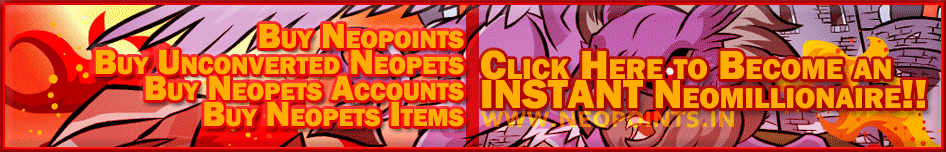The Marketplace is where you can open up a shop and sell your products to everybody else in Neopia. Here is a detailed guide about everything you need to know about your shop.





YOUR SHOP INFORMATION
Everything you need to know about shops
- Create/Edit a Shop: When you first start off, click here to create a shop for yourself.
- Stock: See what items you have inside your shop. Change their prices or remove them. Items that cost 0 Neopoints will not be on displayed in your shop. Items costing 100,000 NP or more are not allowed to be bought. Removing an item (‘Rm’), puts the item back into your inventory.
- Shop Till: When you sell an item, the Neopoints will go into your Shop Till.
- Sales History: Displays who bought what item from your shop. Only purchases of 1000 NP or greater will be displayed here.
- Quick Stock: This is designed to make life easier when putting items in your deposit box, the money tree, or in your shop.
- Shop Front: View your shop.
- Shop Blogs: Get a cute shopblog. Put the code into “Create/Edit A Shop” in the “descriptions” area.
- Item Gallery: Your gallery. Items cannot be sold here.
F.A.Q.
Frequently asked questions about shops
How much does it cost to start a shop?
250 NP.How do I upgrade my shop size?
Go to Create/Edit a Shop and scroll down to the button. It costs 200NP times your current shop size to upgrade to the next level.
How do I change my shop description?
Go to Create/Edit a Shop and edit the “Shop Description” section.
How much should I sell my items for?
Lookup the item on the shop wizard and see how much it costs. Sell it for a little less than the lowest price.
How do I place items into my shop?
Go to your inventory, click on the item you want to go into your shop, and select “Put in Shop” from the drop down menu. You can remove the item at any time.