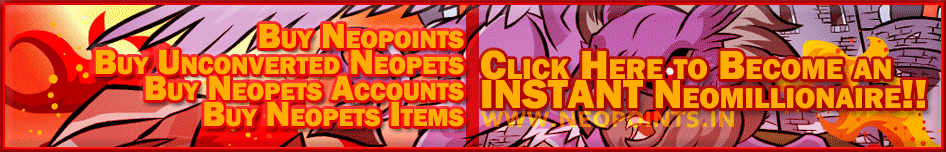Just can’t find what you’re looking for using the shop wizard? Or what you’re looking keeps showing up as 100,000 or more? Then the trading post is what you’ll need to use.
LOCATION LOCATION LOCATION
Where to begin
There are two ways to get to the Trading Post.
| The first and probably quickest is to use the main navigation bar to the left. Click on Shops. This brings you to Neopia Central and the Shops & Auctions main page. Now see the Neopia Central navigation bar, there’s a little icon in the shape of Jhuidah’s head (the one in between the Bank and Money Tree.) Thats the trading post icon. |
The second way to get to the trading post is to use the Mystery Island world map. You can find it by clicking Explore on the lefthand navigation then select Mystery Island. Once you’ve pulled up the map click on the trading post.
BROWSING LOTS
Finding what you want
Click on Browing Lots. Lets use Baby Paint Brush as an example. There are two search ways to narrow your search. The first is the type of search which is in the drop down and the second what to show which are the radio buttons.To view only trades that have Baby Paint Brushes in them choose “identical to my phrase”. If you just want to look for any type of Paint Brush select “Containing My Phrase.” To view the lots of a specific username, choose “Username” and type in the name. And to view a single lot select “Lot Number” and type in lot number.
Choose to show the Newest, Random or Oldest. Best bet is to always choose newest as these are the lots most recently posted.
MAKING AN OFFER
Lets make a deal
Ok, now you’ll want to check the price of the item you’re searching for so that you get the best price. View all or as many lots as you can. If there are a lot of them I usually look at 20 to determine the average price for the item. Once you’ve decided on a lot to bid on you have to decide how much and quickly you want the item. You don’t have to bid items on a lot, but you are required to trade at least ONE item, even if you’re just paying in pure neopoints.
If you have to have right this minute and you don’t mind paying more then place a bid slightly higher then the asking price. If you want to try a haggle then bid less then asking price. When making the offer you have to bid at least one item (which will come out of your inventory) on any lot and you can offer nps but its not a requirement to make the bid. Also remember you may not be the only person bidding, so there’s the possibilty you might not get it.
OFFERS YOU’VE MADE
Track those lots
Now that you’ve placed your bid you need a way to keep track of them and this will help you do just that. Here it will show what the items and what yours offer was on every single bid you’ve made. Say you placed to bids on lots for Baby Paint Brushes and one was accepted.
Chose “Cancel this Offer,” unless you want 2 pbs. Your offer will be returned to your inverntory and if there were any NP’s bid it will be added to your on hand amount.
CREATING A TRADE
Let’s make some money
If after creating of trade you decide you want to cancel it, click “Cancel This Lot.” Beware you can’t cancel within the first 15 minutes of creating a trade.
THE ICONS
What do they mean?
1. Someone has made an offer on your lot.
2. Your bid on a lot was accepted.
3. An offer you made was rejected or an offer someone made on one of your lots was cancelled.Well now you know how to use the trading post! Good luck! Happy Trading!
THE LINGO
What do they mean?
54k: This means 54, 000 neopoints. Its using the Canadian system of measurement (the metric system). 54k Pure: This means 54, 000 neopoints pure. Since you have to bid an item, you can bid a junk item, but this means they want 54, 000 neopoints and nothing less. No items worth the value. 54k and items: This means the trader wants 54k neopoints and some good items on the side. They don’t have to match the value perfectly, but relatively close will do. Just Neopoints: The trader wants only neopoints. Just Items: The trader wants only neopoints. NFT: Not for Trade. ETS: Easy to Sell. This means the item is easy to sell, meaning most people want it and doesn’t take too long to sell. But, be sure to check if it is, some people could be lying. |