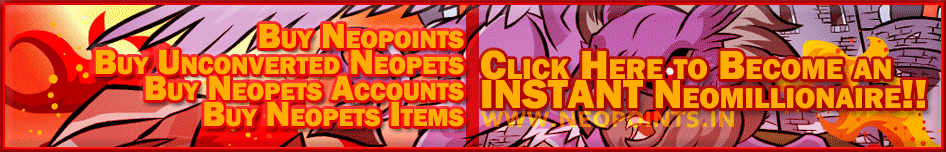Neopets Neomails are a main aspect of the game as they will allow you to send Neomails to other users, to be to make a trade, an auction, a deal, a challenge or anything. Neopets Neomails are only available for the users that are 13 years of age. Neopets Neomails will be available for you to see on the top left side of the screen where it where it will show a Neomail box that will be differently looking depending of the site theme you’re currently using.
Information
You will be able to go to the Neomails page by going on the option that says My Account. You will be able to hover your mouse cursor there and then you will be given a link that will say Neomails. You will have to click on it so that you can be successfully directed to the inbox, to send a message, to see your folders or to see your neofriends. From there you will be able to do what you would like to.
Folders
You will notice that the third link of the options that are provided to you will say folders. If you decide to click on the folders, you will see that there is the number of Neomails that you do currently have in this section. You will be able to have up to a total of 100 Neomails and after that no more Neomails can be received from other users. However, if TNT decides to send Neomails to you, they will still be able to and there will be no limit anymore. If you would like to create a folder where you will be able to store in your Neomails, you will have to click on the Folders and then to choose the appropriate box that is provided to you.
In your inbox you will be able to notice that there is a checkbox that is next to the mails that you have received from the other users. Also, you will be able to see that at the bottom of the screen there is a drop down box that will be able to let you choose an action that will be located of the ones below. You will be able to choose the action you want and to check the Neomails of your choice, then to do that. You can, for example, choose to delete X Neomail that is checked with a box or to make it considered as unread so that you can come at another time and read it if you have had no time during that moment.
To send a Neomail, you will have to enter the recipient username in the space at the top and then the title on the middle of the screen. After that you will be able to type in the message you want. To access that page you will have to click on the send option.
Make sure that you do not violate the Neopets rules when you send a Neomail, because otherwise you will see your account getting warned or for bigger offence, frozen permanently.
You will also have a chance to receive the Neomail Addict after you randomly send a Neomail to someone.